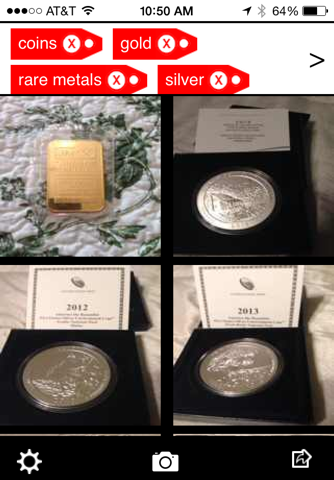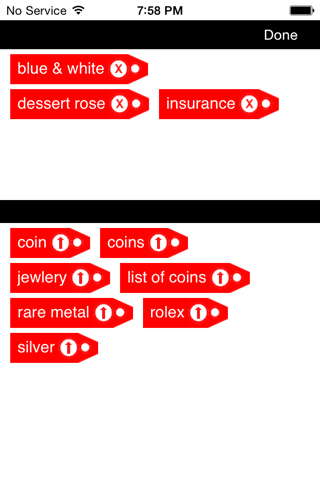BagIt and TagIt app for iPhone and iPad
Developer: Sharp Solutions LLC
First release : 20 Jun 2014
App size: 10.27 Mb
Life generates stuff. We like some of it and the rest we endure. But like it or not, we all end up with stuff. Business receipts, your grandmothers wedding ring, coin collections, vehicle titles, shot records, marriage certificates, birth certificates, holiday decorations and the list goes on and on.
Not only is it easy to forget where youve put something, we often even forget we have it at all. If you dont manage your stuff it starts to manage you. That is where BagIt and TagIt can help. Its quick. Its easy.
Need to keep up with your business receipts? Take a picture of the receipt and tag it with "business", "receipt" and the year. When tax time rolls around just search on the same tags, use the export feature and send all of your receipts to your tax professional. Its that easy and you can be confident that all of your expenses are being tracked.
What if the unthinkable happened and you lost all of your stuff today. How hard would it be to list all that youd lost? BagIt and TagIt can help. Just take a picture of your valuables and tag them with "insurance". Use the notes section for each item to keep up with purchase date and price.
Or maybe youd just like to know whats in that box in the back of the attic marked "Moms stuff". BagIt and TagIt. Is your marriage certificate in the black filing cabinet in the guest room or in the lock box at the bank? BagIt and TagIt. What if all you really wanted was to know the ministers name that married you? With BagIt and TagIt you can keep a digital copy with you for easy reference.
BagIt and TagIt, its got a catchy little name but it is serious about keeping up with all of your stuff.
•Multiple tags allowed creating cross-reference tracking
•Searching/filtering on one or more tags to quickly locate your items
•Apply notes to any items to capture more details
•Export items as email or PDF on Dropbox